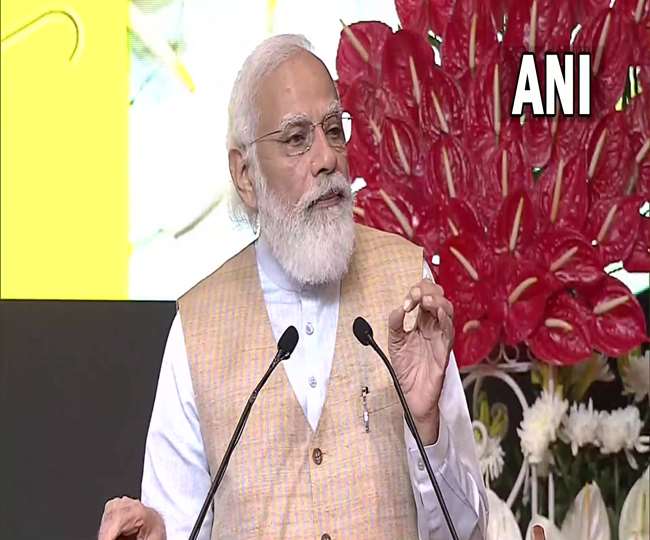Swachh Bharat Mission-Gramin: You can now apply online for construction of toilets, know what documents are required and how to apply

Under The Prime Minister's Swachh Bharat Mission, Sauchalay Online Registration Process Has Been Started For All Families In All Rural And Urban Areas, This Process Has Started Through Online In The Municipality Area.
Swachh Bharat Mission Gramin
The government had launched the Swachh Bharat Mission- Gramin SBM from October 2, 2014, with the main objective of making the rural areas of the country Open Defecation Free (ODF) with toilets in all rural households by October 2, 2019. . About 10.9 crore Individual Household Toilets (IHHL) have been constructed in the country under SBM.
Under SBM, the incentive for construction of IHHLs to provide water storage facilities for hand washing and toilet cleaning has been increased from Rs 10,000 to Rs 12,000. The names of all those people have been included in the toilet list Sauchalay List by Swachh Bharat Yojana. For whom the benefit of this scheme is to be given. If you also want to see your name online, now you can easily see your name in its New Sauchalay List 2022 by visiting the official website sitting at your home .
Along with this, those who have not applied for construction of a toilet, apply for it as soon as possible. So that all those people can also get the benefit of this scheme. You can see here Sauchalay List 2022 of all states and you can also download the toilet list from here.
Documents required and How to apply
Documents Required
-
Aadhar card
-
current bank passbook
-
Recent passport size photograph
-
current mobile number
-
any one identity card
How to apply
-
To apply for Free Sauchalay Online, you have to go to its official website.
-
After visiting the official website, click on New Applicant.
-
After that, fill the toilet online registration form and click on the register button.
-
After registering you will get a User ID and Password. Now login with your ID and Password.
-
After logging in, your form will open in front of you. Now you have to fill this form completely.
-
You have to fill all the information asked in it after reading it thoroughly.
-
In this you have to upload your photo and photocopy of your bank passbook.
-
After filling the form successfully, click on the button of Agree & Apply and submit the form successfully.
Related Videos
-
01 Oct, 2023
-
02 Oct, 2022
Swachh Survekshan 2022: Indore ने सफाई में लगाया सिक्सर, लगातार छठी बार बना ...
-
07 Aug, 2022
Swachh Sagar, Surakshit Sagar: देश के 75 समुद्र तटों पर 75 दिनों का सफाई अभियान ...
-
01 Oct, 2021
PM Modi launches Swachh Bharat Mission 2.0 and AMRUT 2.0 today, know what are these ...
यह भी पढ़ें
-
09 Apr, 2023
IPL 2023 : आज हैदराबाद और पंजाब में कौन मारेगा बाजी, ऐसी हो सकती है दोनों टीम की प्लेइंग इलेवन
-
09 Apr, 2023
कोरियन दूल्हे ने इंडियन स्टाइल में की शादी, घोड़ी भी चढ़ा और भांगड़ा भी किया, वीडियो हुआ वायरल
-
09 Apr, 2023
-
09 Apr, 2023
आकांक्षा दुबे मामले में आरोपी समर सिंह को भीड़ ने दौड़ाया, 14 दिन की न्यायिक हिरासत